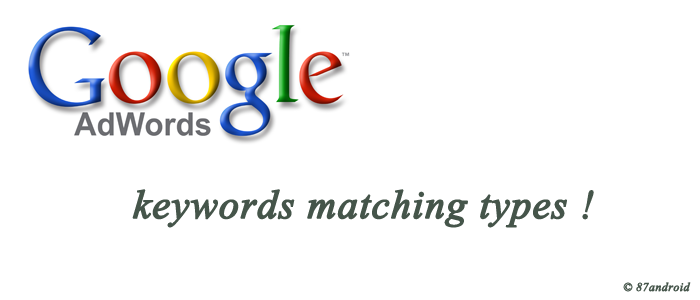Google adwords is the most promising way to get online business instantly for small and medium business houses. But one of the most important aspects of profiting with Google adwords is writing an advertisement that is specifically targeted to what the visitor is looking for. So with the help of this article i would like to share about the keyword matching options in Google adwords. There are few advantages to understand these matching options to get more insight on Google adwords.
Using these matching options in Google adwords we can target our advertisement to certain country, people and many more. So take a look at below mentioned advantages of using matching options while writing advertisement in Google adwords.
- Using matching options with our keywords helps to control which searches can trigger our advertisement.
- We can use search terms report to monitor which keyword variations triggered our advertisement.
- When choosing the appropriate match type for a keyword, then at that time Google adwords recommend to start with broad match to enhance our ads on relevant searches.
Note: Keyword match types helps us to control which searches can trigger our advertisement.
There are four keyword matching types that AdWords uses such as – broad match, phrase match, exact match and negative match. Now get ready to understand all these types one by one.
Keyword Matching Types
Broad match:
In Google AdWords this is the default option in keyword matching. Let’s suppose you want to include keyword phrase such as “casino bar” in your keyword list, then your ads will appear when users search for “casino bar” in any order and possibly along with other terms.
Note: Broad matches are often less targeted than exact or phrase matches.
To avoid unnecessary traffic with broad matches, we must use broad matches with negative keywords to cut off unwanted searches. For example: if we are bidding on royal watches then we don’t want people to search for free royal watches as it cost us money for nothing. It will not return any fruitful results. We use +keyword symbol with broad matches while writing an advertisement.
Phrase match:
Our ads will appear when user search on the exact phrase and also when their search contains additional terms, as long as the keyword phrase is in exactly the same order. For example: phrase match for “casino bar” would include “city casino bar” but not “casino at bar tender”.
Phrase matches are useful when we want to target exact word combinations, such as “teddy bear” or “new york rugby”. Using phrase match can help us to reach more customers. It gives us more precise targeting. To use a phrase match keyword we put quotation marks surround the entire keyword such as “keyword”.
Exact match:
Using exact match means that our keywords are targeted more precisely than broad or phrase match. In simple terms the search query must exactly match our keywords. For example: “casino bar” will only match a user request for “casino bar” not for “city casino bar”, even though the second query contains our keyword.
As resulted it cuts down on the number of potential searches we can target, so it’s always a good trick to use phrase matching and some broad matching as well. When we use Exact match with keyword, then we surround the entire keyword with brackets such as – [keyword]
Negative match:
When we don’t want our ad to show for certain keywords then we can put those keywords here. While doing keyword research we come across with many terms that we don’t want to target. So for that purpose we enter those keywords as negative matches to cut down unnecessary clicks.
Note: Also we need to be careful while putting effective keywords as negative keywords though we might end up cutting off some valuable keyword searches.
Important points to be noted (Source: Google AdWords)
- Keywords aren’t case-sensitive, which means they’re matched without regard to uppercase or lowercase letters. For example, you don’t need to enter teddy bear and Teddy Bear as keywords — just teddy bear will cover both.
- We can use keyword match types with campaigns that show ads on the Search Network or both the Search and Display Networks combined. On the Display Network, keywords are treated as broad match.
Uploaded by: Author