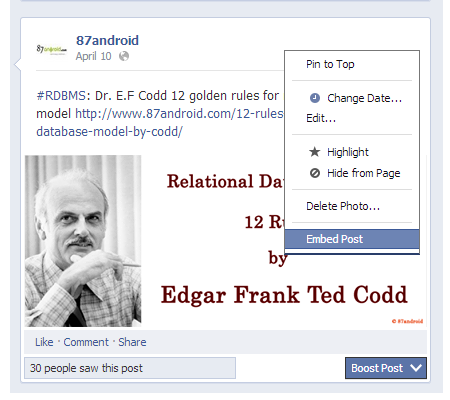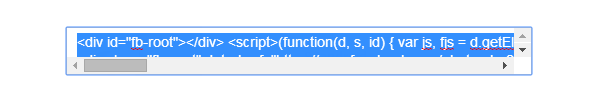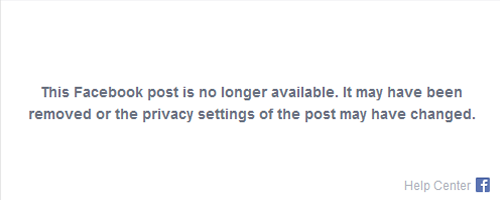We daily comments and likes on several posts in Facebook profiles. Facebook connects peoples on its social network by providing flexible and easy user interface. With its developers API, Facebook provides easy access to its social plugins which we can use on our websites and blogs. Social plugins is the great way to engage audience on the web and Facebook social plugins does the exact thing for users.
In this article we are going learn about “Embedded Posts” from Facebook API’s, which is one of the most popular social plugins among users worldwide. With the help of this plugin we can copy public posts of any Facebook page or individual profile to website. In this way we can show any public posts with the number of likes, comments and shares to users on website. They will see the same information on embedded posts as on the Facebook pages or profiles. Embedded posts facilitates users to share, like or follow just like normal Facebook pages or profiles.
Note: We can embed only public posts from Facebook pages and profiles on web pages.
How to embed embedded posts on web pages
We need to follow three simple steps to embed Facebook posts in websites or blogs such as:
Step 1: Go to Facebook developers website(http://developers.facebook.com/) and navigate to social plugins.
Step 2: Before embedding any public post to website or blog, we need to check if the post is public by hovering over the post selector as like the undermentioned image.
Step 3: Now Click on the “Embed Post” to get JavaScript code for the specified post.
Note: The code in above mentioned image includes JavaScript snippet with Facebook SDK for JavaScript. You need to copy and paste above code into your website or blog to function properly. If you have already attached Facebook SDK elsewhere on your website or blog then you need not to worry about duplicate code because it won’t pose any technical issue with this.
In case of modification/deletion of embedded posts
For any reason if page author or profile member deletes or changes its public post then it shows a friendly message in your embedded posts on blog or websites.
Finding Facebook public posts to embed on website or blog
We can find Facebook public posts mainly in two popular places on Facebook to embed on websites or blog such as:
a) Hashtag feeds: These days hashtags are the very popular feature on social network. Peoples likes to updates and comments publicly through hashtags. So this is the very popular place to find public posts from hashtag feeds.
b) Interest lists and official pages on Facebook: With the help of interests lists and official pages of public figures like Hollywood actors, celebrities, photographers etc, one can follow or subscribe to their feeds and easily navigate to their public posts.
Uploaded by: Author